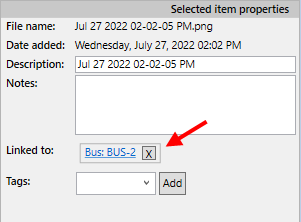Removing Links to Media in the Media Gallery
You can remove links to media from within the Media Gallery. This removes the link but does not remove the media from the gallery.
To Remove a Link:
- Open the Media Gallery and select the media to which you want to remove the link.
- In the Selected item properties pane, next to Linked to, click the "X" next to the link you want to remove.